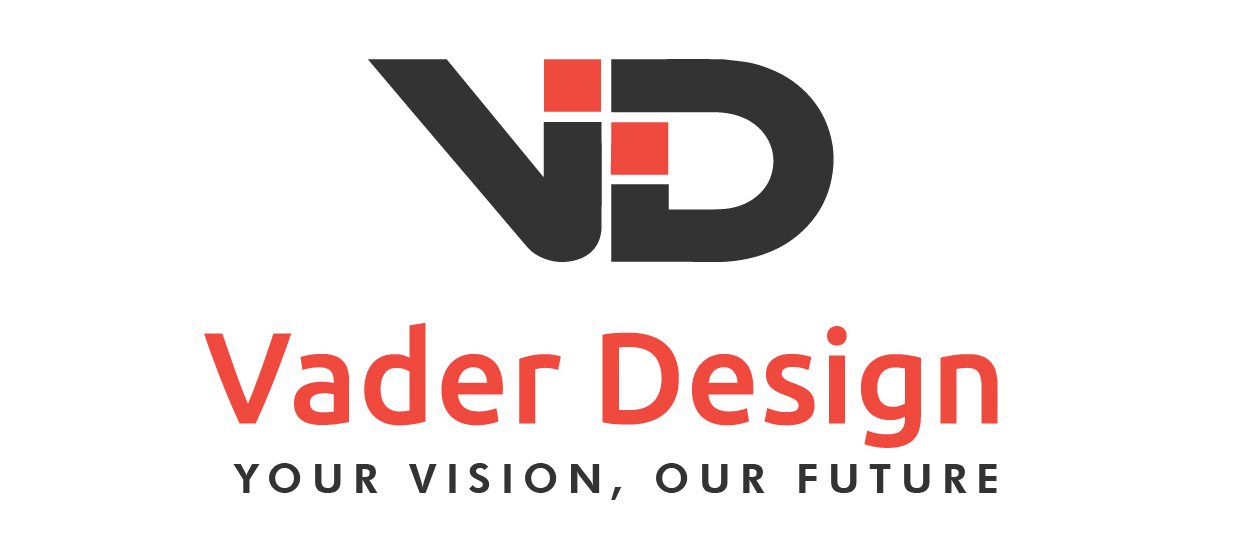Before initiating the transfer of a non-UK domain (e.g. .COM / .NET / .ORG) you will need to ensure that it has been unlocked by your current provider. Please check with them if you are unsure.
Visit https://portal.vaderdesign.co.uk
If you are logged in, go to Domains -> Transfer Domains to Us (if you are a new customer, simply input your domain name and Click Transfer)
If you are transferring a non-UK domain, such as .com, .net etc, then you will need to enter your EPP / Authorisation code which you will need to obtain from the current registrar.
If you are transferring a UK domain, you can leave the EPP field blank
Proceed through the checkout to initiate the transfer.
UK Transfers – IPS Tag Update
To complete the transfer of a UK domain name, you will need to update the ‘IPS Tag’ of the domain with the existing / previous registrar.
Our IPS Tag is *CLOUDNS*
Non-UK Transfers
After you have placed the Transfer Order, the Registrant Contact for the domain name will receive an e-mail from us for the Transfer Authorization process, which needs to be approved within 5 days.